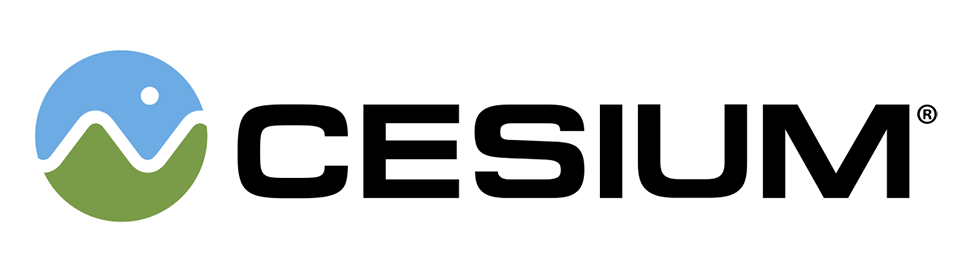- 核心代码
- 引入video、创建几何图形
纹理坐标
需要运行在Cesium1.74版本以下
核心代码
var PrimitiveTexture = (
function () {
var vertexShader;
var fragmentShader;
var materialShader;
var video;
var viewer;
// var positionArr;
// var sts;
// var indiceArr;
function _(options) {
vertexShader = getVS();
fragmentShader = getFS();
materialShader = getMS();
video = options.video;
viewer = options.viewer;
var postionsTemp = [];
//纹理坐标,调整纹理坐标顺序即可完成贴图的旋转
var stsTemp = [0, 0, 0, 1, 1, 1, 1, 0];
//索引数组
var indicesTesm = [0, 1, 2, 0, 2, 3];
for (var i = 0; i < options.Cartesians.length; i++) {
postionsTemp.push(options.Cartesians[i].x);
postionsTemp.push(options.Cartesians[i].y);
postionsTemp.push(options.Cartesians[i].z);
}
console.log("pos:" + postionsTemp)
// console.log("posArr: " + new Float32Array(postionsTemp));
// this.positionArr = new Float32Array(postionsTemp);
this.positionArr = new Float32Array(postionsTemp);
this.sts = new Uint8Array(stsTemp);
this.indiceArr = new Uint16Array(indicesTesm);
//通过坐标数组,索引数组,纹理坐标数组创建多边形
this.geometry = CreateGeometry(this.positionArr, this.sts, this.indiceArr);
this.appearance = CreateAppearence(fragmentShader, vertexShader, materialShader, video);
this.primitive = viewer.scene.primitives.add(new Cesium.Primitive({
geometryInstances: new Cesium.GeometryInstance({
geometry: this.geometry,
}),
appearance: this.appearance,
asynchronous: false
}));
}
function CreateGeometry(positions, sts, indices) {
let sess = new Cesium.GeometryAttribute({
componentDatatype: Cesium.ComponentDatatype.FLOAT,
componentsPerAttribute: 2,
values: sts
})
return new Cesium.Geometry({
attributes: {
position: new Cesium.GeometryAttribute({
componentDatatype: Cesium.ComponentDatatype.DOUBLE,
componentsPerAttribute: 3,
values: positions
}),
st: sess
},
indices: indices,
primitiveType: Cesium.PrimitiveType.TRIANGLES,
boundingSphere: Cesium.BoundingSphere.fromVertices(positions)
});
}
function CreateAppearence(fs, vs, ms, video) {
function NewMaterial() {
var material = new Cesium.Material({
fabric: {
type: 'myImage',
uniforms: {
image: ""
},
source: ms
}
});
material.uniforms.image = video;
return material;
}
return new Cesium.Appearance({
material: NewMaterial(),
aboveGround: true,
faceForward: true,
flat: true,
translucent: false,
renderState: {
blending: Cesium.BlendingState.PRE_MULTIPLIED_ALPHA_BLEND,
depthTest: { enabled: true },
depthMask: true,
},
fragmentShaderSource: fs,
vertexShaderSource: vs
});
}
function getVS() {
return `
attribute vec3 position3DHigh;
attribute vec3 position3DLow;
attribute vec3 normal;
attribute vec2 st;
attribute float batchId;
varying vec3 v_positionEC;
varying vec3 v_normalEC;
varying vec2 v_st;
void main()
{
vec4 p = czm_computePosition();
v_positionEC = (czm_modelViewRelativeToEye * p).xyz; // position in eye coordinates
v_normalEC = czm_normal * normal; // normal in eye coordinates
v_st = st;
gl_Position = czm_modelViewProjectionRelativeToEye * p;
}
`
}
function getFS() {
return "varying vec2 v_st;\
void main()\
{\
czm_materialInput materialInput;\
czm_material material=czm_getMaterial(materialInput,v_st);\
vec4 color=vec4(material.diffuse + material.emission,material.alpha);\
if(color.x == 1.0&&color.y == 1.0&&color.z == 1.0&&color.w == 1.0) color=vec4(vec3(0.0,0.0,0.0),0.0);\
gl_FragColor =color;\
}\
";
}
function getMS() {
return "czm_material czm_getMaterial(czm_materialInput materialInput,vec2 v_st)\
{\
vec4 color = texture2D(image, v_st);\
czm_material material = czm_getDefaultMaterial(materialInput);\
material.diffuse = color.rgb;\
material.alpha = color.a;\
return material;\
}\
";
}
return _;
})()
引入video、创建几何图形
<video id="myVideo" style="display: none;" autoplay muted loop>
<source src="video.mp4" type="video/mp4" />
</video>
const videoElement = document.getElementById('myVideo');
var huaDanPositions = new Float64Array([
113.12450312602019, 27.652619992158165,
113.1247820429295, 27.65383601117469,
113.12528811307428, 27.653715168039135,
113.12495367448567, 27.652615464327322,
113.12450312602019, 27.652619992158165
])
var cartesian3Positions = Cesium.Cartesian3.fromDegreesArray(huaDanPositions);
var geometry = new PrimitiveTexture({
video: videoElement,
Cartesians: cartesian3Positions,
viewer: viewer
});